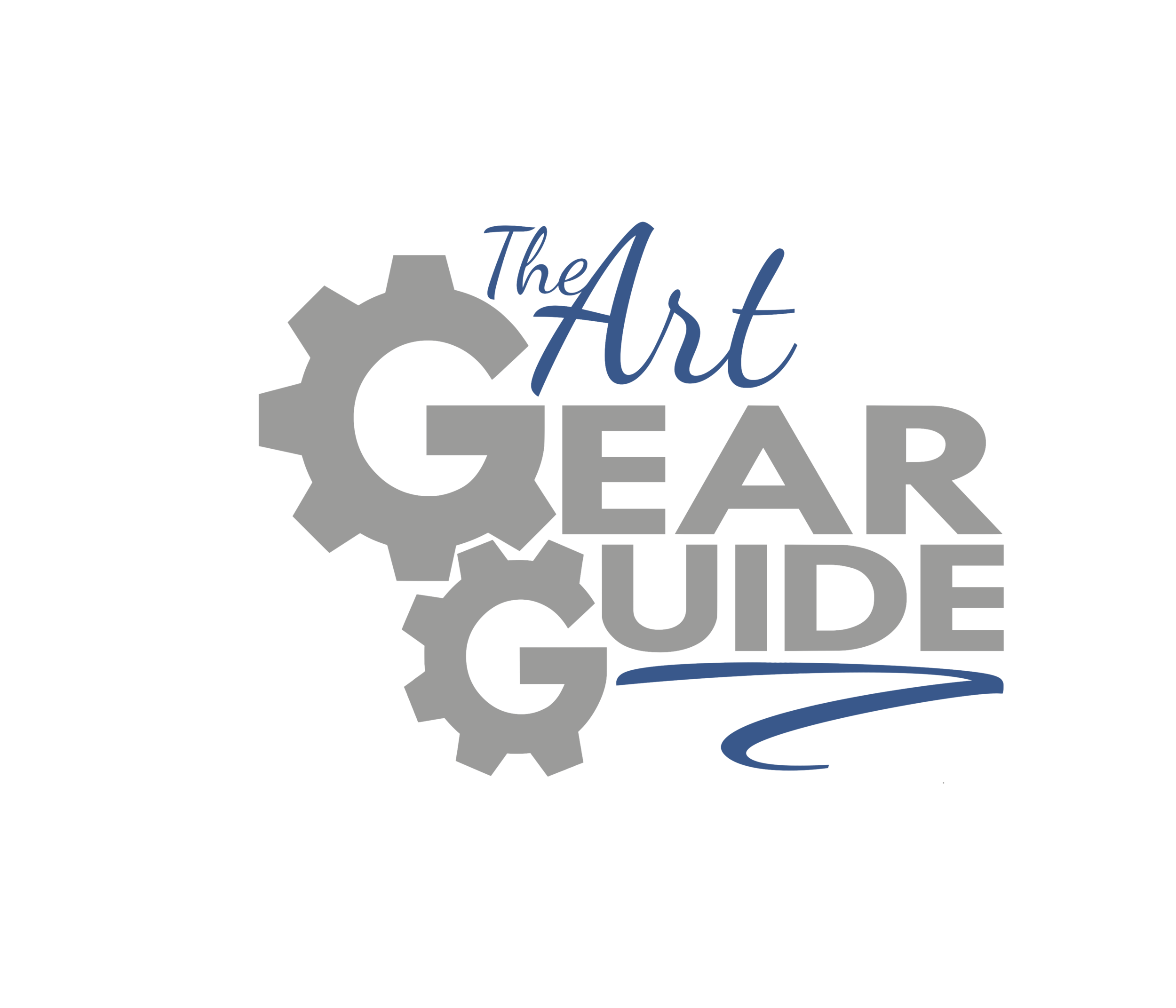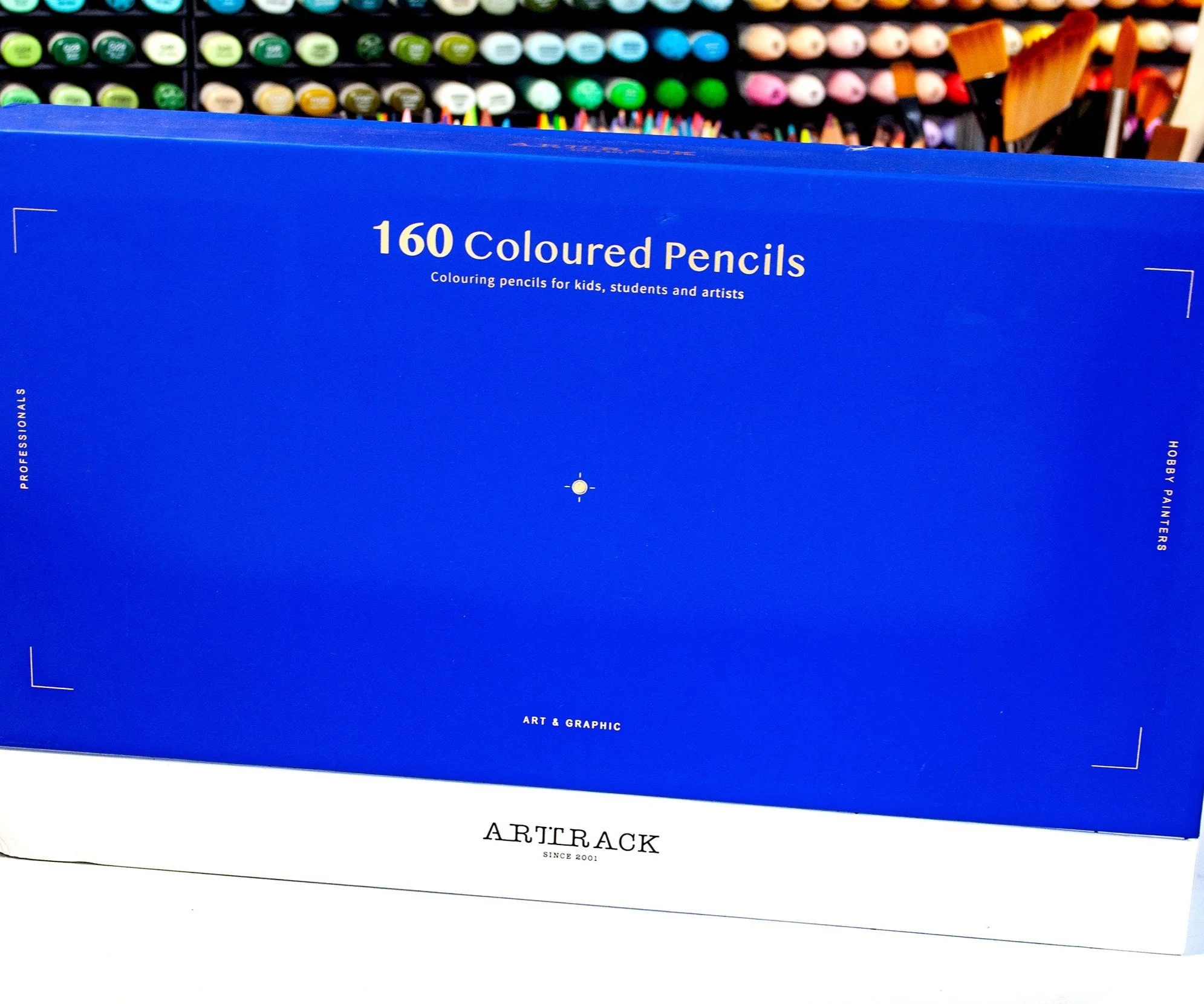Review of Xencelabs Tablet and Pen Digital Art
Review of Xencelabs Tablet and Pen Digital Art
I am sure most of you reading this article are what I would refer to as, “Traditional artists”, in other words, artists who use colored pencils, paint, canvas, paper etc. However, with the emergence of the Digital age and how almost all of us walk around with a computer more powerful than the computers that launched Apollo 11 to the moon, in our pockets, art is expanding into that digital forum.
Other than my iPad and even then I have only been playing about with the digital art ability on that platform, I am what you would call, a “Newbie” to the digital art world. Xencelabs reached out to me back in the summer of this year (2021) and asked if I would like to review their Pen and Tablet medium. I have to be honest, I was thrilled to get the chance to try this new digital medium out, but I was a little bit worried that I wasn’t going to be able to grasp the learning curve I had read about when it comes to transitioning over to digital art.
Unfortunately, before we go any further into the review, I had completed some artwork with the Xencelabs Pen and Tablet, however, because it was all screen recordings and my MacBook Pro has hardly any hard drive space left, all of the recordings were recorded to an external hard drive. When I came to upload the recordings to Final Cut Pro so that I could stitch and edit it altogether, the entire hard drive was corrupt and I was unable to pull the footage to upload. What I can tell you is that I will redo the art work and upload the speed drawing at a later stage but I was actually over the moon with the results and I have to say I was incredibly impressed with the Xencelabs Table and Pen and I was really proud of the work I had done.
Xencelabs Pen and Tablet Characteristics
The first thing that I noticed about the Xencelabs tablet was the size, even in the box I knew this ws going to provide an awesome drawing area. A while ago I had looked at purchasing tablet from one of the big names in this market, but the tablet was really small, making the actual drawing area even smaller and the price was more than half of this Xencelabs Pen and Tablet.
On the rear of the book there is a list of the items you will find inside the box, letting you know what you should find on opening the box. I know some people think this is a waste of time, but it is actually quite important and welcomed to most customers and occasionally during packing in the factory, items may be missed out or lost.
Xencelabs have two configurations of their Pen and Tablet medium which I will talk about later, however the one that I was sent was the less expensive of the pair. Inside the box I was presented with the actual tablet, a case for the tablet, a smaller hard plastic case which reminded of a top of the range glasses case. Inside the case was two pens, a USB C adapter and a USB 3 Wireless receiver, a USB Cable, a small silver ring, a drawing glove and a selection of spare nibs.
A lot of other brands that I have researched only supply one pen, however with the Xencelabs, not only do they supply two pens, both pens are very different offering the artist different comfort levels when drawing as well as offering different functionality.
The case that comes with tablet is made from a water proof canvas like material, the pocket for the actual tablet is fleece lined and padded, adding extra protection whilst ensuring no scratches happen when inserting or removing the tablet. There is another two pockets, one pocket takes the pen case neatly and the other pocket is for the cable and glove. Everything you need to create digital art with the Xencelabs Pen Tablet Medium fits perfectly into an envelope like case which protects everything you need.
As I mentioned there is a drawing glove, this can be used by left or right handed artists, the glove covers mainly the palm of the hand, ensuring a smooth drawing experience, the cloth of the glove allows your hand to effortlessly glide across the tablet.
Inside the actual pen case you are presented with two pens, both pens are slightly different, one is slim and reminiscent of a traditional writing pen, this pen sports two function buttons which are completely customisable to your needs. The second pen is slightly thicker, the pen is like a cone shape toward the nib which makes drawing with it very comfortabl, also the thicker pen offers three function buttons on it, all completely customisable to your own needs. Finally both pens allow for a virtual eraser on the end of the barrel, when you are drawing, if you turn the pen over as you would a traditional pencil, you can erase when you have drew on the screen.
In order for the tablet to connect to your computer, there is a small unobtrusive USB3 connector that slots into your computer, however, if you have a newer computer with the new USB C, they have provided an adaptor which does make the USB3 connector protrude out from the computer slightly further but at least Xencelabs have added this in the box and not made you purchase it extra.
There is a row of spare nibs included and there are two types of nibs, the black plastic and the light grey felt nibs. Both nibs work perfectly, for me personally, I prefer the felt nib as it adds a little bit more friction to the nib when gliding over the surface of the tablet. At the end of the day, the nibs are a personal preference but both of them are there for you to test and use. Finally the small silver ring is a tool to help you remove nibs from the pens safely without breaking them.
The tablet itself is where all the magic happens, the overall dimensions are excellent 12.61 inches by 9.16 inches and the actual drawing space is 10.33 inches by 5.8 inches using a full 16:9 aspect ratio. This is a huge drawing surface and for me personally, I think the size of the drawing space made the transition that wee bit easier.
On the actual drawing area, there are markers to indicate the four corners of said area, these markers actually light up when the tablet is turned on and from the free downloadable software you can change the colors. I know this is not revolutionary stuff we are talking about here but I just loved this idea, you can check out the YouTube video review were I demonstrate this in real time.
Along the top of the tablet are three function buttons which again you can totally customise to your own needs and in accordance with the software you are using. There is a USBC slot along the very top of the tablet allowing for the cable connection if you prefer this method of connection. There is also a Kensington Lock hole on the tablet allowing for you to secure the tablet when in a working environment. Finally the power button also runs along the top of the tablet, all that is required to power on the tablet is to slide the power button along.
All in all the build quality of every single item, right down to the drawing glove is top quality, very professional and everything is well packaged and using the case everything is safe and secure when you are traveling or just not using it. I was incredibly impressed with the quality of Xencelabs products. I don’t have extensive knowledge in this area, I have not used every tablet on the market and don’t have a lot to compare the Xencelabs Tablet and Pen Medium to, but I can tell a well built quality product when I have one and this is it.
Performance of the Xencelabs Pen and Tablet Medium.
When it comes to the performance of the Tablet and Pen, some of this is down to the software you use in conjunction with the tablet, on my YouTube Video review of the Pen and Tablet, I show you how they both perform within the Photoshop Software.
The biggest and hardest part of using the Tablet and Pen combo is drawing on a surface while your eyes are focused on a screen elsewhere. this is obviously not just the Xencelabs Tablet and Pen, this is the learning curve you can expect from them all.
What I can say however is the accuracy of the pen and tablet connected to the screen. I have two screens at the minute, my MacBook Pro and when my son went to University, he left his awesome 27 inch monitor and so I have borrowed it while he is away. As soon as you hook up the Xencelabs Tablet to your computer you need to visit their website and download the drivers free of charge, this allows you to customise the pens and function buttons on the tablet but if you have two monitors you can select which one you want to use.
Once I selected the 27 inch monitor, the corners of the tablet drawing area then become the corners of the monitor and this is were some other aspects of the learning curve occur. The pen essentially becomes your mouse but as I mentioned earlier, it is hard to get used to drawing or using the tablet whilst your eyes are on the screen.
Once I opened the Photoshop software I use, you can download loads of brushes which allow you to essentially create marks on the screen that resemble pastel, Charcoal, Graphite, Watercolour etc. A lot of the brushes are free, but you can also purchase much more professional brushes enhancing the experience with the tablet and pen. You can even purchase surfaces which allow your work to look like you are painting on watercolor paper.
The accuracy of the pen to screen is amazing, I have read from other digital artists that some tablet and pen systems can create a small lag between you moving the pen on the tablet surface and that mark appearing on the screen. With the Xencelabs Tablet and Pen system this is absolutely not the case.
Xencelabs Pen and Tablet Pricing
As I mentioned there are two package on offer from Xencelabs, the first package and cheapest is the package that I have on show in this review, this package offers the Tablet, two pens and case. The Other package offers all of the above but in addition there is another device that allows even more functionality to their productivity, you can see an image of this package below. This additional shortcut device can be purchased on its own so if you purchase the least expensive package, once you grow and become more proficient and perhaps need a bit more functionality, you can add this device to your setup. You can also purchase spare nibs and the glove individually.
UK Pricing Xencelabs
To buy the Xencelabs Tablet and Pen Medium you can expect to pay approximately £259.99 which for all the items I have shown in this review is an amazing price. To purchase the full package including the shortcut device this will cost approximately £319.99. If you wanted to purchase a set of replacement nibs including the felt nibs, this will cost approximately £12.99 and then finally the drawing glove will cost £6.99.
US Pricing Xencelabs
To buy the Xencelabs Tablet and Pen Medium you can expect to pay approximately $279.99 which for all the items I have shown in this review is an amazing price. To purchase the full package including the shortcut device this will cost approximately $359.99. and then finally the drawing glove will cost $7.99, unfortunately on the US Amazon I was unable to get a link for the nibs.
EU Pricing Xencelabs
Unfortunately I was unable to get links for the EU Amazon to any of the Xencelabs products, however you can of course go directly to the Xencelabs website which you can do by following the link.
Xencelabs Tablet and Pen Conclusion
Here’s the thing, either you have considered digital art as a possible direction for your creativity or you haven’t. Now just because you may not have thought about this pathway just yet, doesn’t mean digital art is not for you, however, there are pros and cons with Digital art over traditional art and for each artist those pros and cons will differ.
I am always honest with you guys, right down to stuff I don’t even need to be honest about, such as my thought patterns leading up to a review and I have to say, when Xencelabs reached out to me, I genuinely thought the product was going to be cheap plastic and not perform very well at all. This was absolutely not the case, not even close.
The build quality of everything included in the Xencelabs Tablet and Pen package was of the very highest standards, the set up process couldn’t have been easier in any way and when I was using the Pen and tablet there was no lag, whatsoever, between tablet and screen.
The only issue I experience had absolutely nothing to do with the product and that was learning to look at a screen while my hand was drawing elsewhere. As artists we are constantly looking in the direction of our hands, they are our tools and we move them with our mind, hence hand to eye coordination. That hand to eye coordination when using a tablet and pen changes and it just take practice and time to get used to it.
After about a week of playing about with the pen and tablet and getting used to this new way of drawing, I eventually created artwork I was super proud of, but as I mentioned, lost it due to my external hard drive becoming corrupt. I will do another drawing and link it to this review and show you what can be accomplished. I am not sure if I am ready to get rid of my colored pencils and use only the tablet and pen, however, I am really loving the experience and when I get Christmas over and hopefully have a little bit of money spare, I will buy some more professional brushes which help to make the process even easier.
The software you use with any pen and tablet combination is of course going to be a factor in the outcome of your art, but as you become more comfortable and proficient with it, as is the case with every art medium, the better your final results will be. Thank you all so very much for visiting this review, to find out how the tablet and pen really work I encourage you to check out my YouTube video review as there is so much more on display and demonstrated.